R
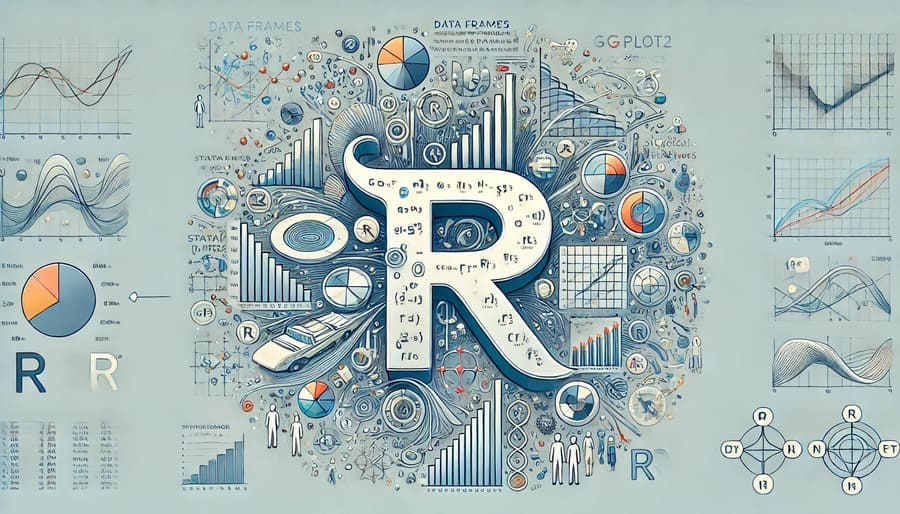
In the vast landscape of programming languages, R stands as a specialized powerhouse that has revolutionized statistical analysis, data visualization, and scientific research. Developed in the early 1990s by statisticians Ross Ihaka and Robert Gentleman at the University of Auckland, New Zealand, R has evolved from an academic project into one of the most essential tools in data science, bioinformatics, finance, and academic research. This comprehensive guide explores what makes R unique, its powerful capabilities, and why it continues to thrive in an increasingly competitive data science ecosystem.
R was conceived as an implementation of the S programming language, which was developed at Bell Laboratories. The creators envisioned a language that would be both powerful enough for serious statistical computing and accessible to non-programmers with domain expertise. This philosophy remains at R’s core today—it’s a language designed for people who need to analyze data, not necessarily for software engineers.
# A glimpse of R's elegance in statistical analysis
# Analyzing the built-in iris dataset
data(iris)
# Quick summary statistics
summary(iris)
# Simple yet informative boxplot
boxplot(Sepal.Length ~ Species, data = iris,
col = c("red", "green", "blue"),
main = "Sepal Length by Species",
xlab = "Species", ylab = "Sepal Length (cm)")
# Fitting a linear model
model <- lm(Sepal.Length ~ Petal.Length + Species, data = iris)
summary(model)
This simple code snippet demonstrates R’s concise syntax for complex statistical operations that would require many more lines in general-purpose languages.
Unlike general-purpose languages that require extensive libraries for statistical operations, R was built specifically for statistics:
# Generate random data from a normal distribution
set.seed(123)
x <- rnorm(100, mean = 5, sd = 2)
# Basic statistical functions
mean(x)
median(x)
sd(x)
quantile(x, probs = c(0.25, 0.5, 0.75))
# Statistical tests
t.test(x, mu = 5) # One-sample t-test
# Generate second sample and compare
y <- rnorm(100, mean = 5.5, sd = 2)
t.test(x, y) # Two-sample t-test
# Non-parametric alternative
wilcox.test(x, y)
These statistical functions are integrated into R’s base functionality, making advanced statistical analysis accessible and straightforward.
R’s ggplot2 package, created by Hadley Wickham based on Leland Wilkinson’s “Grammar of Graphics,” has redefined how we think about data visualization:
library(ggplot2)
# Create a sophisticated plot with just a few lines of code
ggplot(iris, aes(x = Sepal.Length, y = Sepal.Width, color = Species)) +
geom_point(alpha = 0.7) +
geom_smooth(method = "lm") +
facet_wrap(~Species) +
theme_minimal() +
labs(title = "Sepal Dimensions by Species",
subtitle = "With linear regression trend lines",
x = "Sepal Length (cm)",
y = "Sepal Width (cm)",
color = "Iris Species") +
scale_color_brewer(palette = "Set1")
This code produces a publication-quality visualization that would be significantly more complex to create in other languages.
The tidyverse, a collection of R packages designed for data science, has transformed how data scientists work with data:
library(tidyverse)
# Read a CSV file
penguins <- read_csv("penguins.csv")
# Data manipulation with dplyr
penguins_summary <- penguins %>%
drop_na() %>% # Remove rows with missing values
group_by(species, island) %>% # Group by two variables
summarize(
count = n(),
mean_bill_length = mean(bill_length_mm),
sd_bill_length = sd(bill_length_mm),
mean_body_mass = mean(body_mass_g),
.groups = "drop"
) %>%
arrange(desc(mean_body_mass))
# Transform from wide to long format
penguins_long <- penguins %>%
select(species, bill_length_mm, bill_depth_mm) %>%
pivot_longer(
cols = c(bill_length_mm, bill_depth_mm),
names_to = "measurement",
values_to = "value"
)
The pipe operator (%>%) and consistent function interfaces in the tidyverse make data wrangling intuitive and readable, even with complex transformations.
R excels at statistical modeling, from traditional approaches to modern machine learning techniques:
# Install and load required packages
library(caret) # For machine learning workflows
library(randomForest)
library(glmnet) # For regularized regression
# Split data into training and testing sets
set.seed(123)
train_index <- createDataPartition(iris$Species, p = 0.7, list = FALSE)
train_data <- iris[train_index, ]
test_data <- iris[-train_index, ]
# Train a random forest model
rf_model <- randomForest(Species ~ ., data = train_data, ntree = 100)
print(rf_model)
# Make predictions
rf_predictions <- predict(rf_model, test_data)
confusionMatrix(rf_predictions, test_data$Species)
# Regularized regression (LASSO)
x_train <- model.matrix(Sepal.Length ~ .-1, data = train_data)
y_train <- train_data$Sepal.Length
lasso_model <- glmnet(x_train, y_train, alpha = 1)
plot(lasso_model, xvar = "lambda")
# Cross-validation to find optimal lambda
cv_lasso <- cv.glmnet(x_train, y_train, alpha = 1)
plot(cv_lasso)
best_lambda <- cv_lasso$lambda.min
# Predict using optimal lambda
x_test <- model.matrix(Sepal.Length ~ .-1, data = test_data)
lasso_predictions <- predict(lasso_model, s = best_lambda, newx = x_test)
This code showcases R’s capabilities for advanced machine learning, including model training, evaluation, and hyperparameter tuning.
R’s integration with tools like R Markdown enables seamless reproducible research:
---
title: "Penguin Analysis Report"
author: "Data Scientist"
date: "`r Sys.Date()`"
output:
html_document:
toc: true
toc_float: true
theme: united
---
```{r setup, include=FALSE}
knitr::opts_chunk$set(echo = TRUE, warning = FALSE, message = FALSE)
library(tidyverse)
library(palmerpenguins)
data(penguins)
```
## Introduction
This report analyzes the Palmer Penguins dataset, examining the relationships between
penguin physical characteristics across different species.
## Data Overview
```{r data-summary}
summary(penguins)
```
## Visualization of Key Relationships
```{r penguin-plot, fig.width=10, fig.height=6}
ggplot(penguins, aes(x = bill_length_mm, y = bill_depth_mm, color = species)) +
geom_point(alpha = 0.7) +
geom_smooth(method = "lm", se = FALSE) +
theme_minimal() +
labs(title = "Bill Dimensions by Penguin Species")
```
## Statistical Analysis
```{r stats-analysis}
model <- lm(body_mass_g ~ bill_length_mm * species, data = penguins)
summary(model)
```
This R Markdown document combines code, output, and narrative in a single file that can be rendered to HTML, PDF, or Word documents, ensuring complete reproducibility.
R has become the lingua franca of bioinformatics, with the Bioconductor project providing tools for analyzing genomic data:
# Install Bioconductor and packages
if (!requireNamespace("BiocManager", quietly = TRUE))
install.packages("BiocManager")
BiocManager::install(c("DESeq2", "AnnotationDbi", "org.Hs.eg.db"))
library(DESeq2)
library(AnnotationDbi)
library(org.Hs.eg.db)
# Differential gene expression analysis
dds <- DESeqDataSetFromMatrix(
countData = counts_matrix,
colData = sample_info,
design = ~ condition
)
dds <- DESeq(dds)
results <- results(dds)
summary(results)
# Gene annotation
gene_ids <- rownames(results)
gene_symbols <- mapIds(org.Hs.eg.db, keys = gene_ids, keytype = "ENSEMBL", column = "SYMBOL")
results$symbol <- gene_symbols
# Volcano plot
library(EnhancedVolcano)
EnhancedVolcano(results,
lab = results$symbol,
x = 'log2FoldChange',
y = 'padj',
pCutoff = 0.05,
FCcutoff = 1)
R’s statistical capabilities make it ideal for financial modeling and algorithmic trading:
library(quantmod)
library(PerformanceAnalytics)
library(TTR)
# Download stock data
tickers <- c("AAPL", "MSFT", "AMZN", "GOOGL")
getSymbols(tickers, from = "2018-01-01", to = Sys.Date())
# Calculate daily returns
returns <- do.call(cbind, lapply(tickers, function(ticker) {
dailyReturn(get(ticker))
}))
colnames(returns) <- tickers
# Performance analysis
charts.PerformanceSummary(returns)
# Create a simple moving average trading strategy
apple_data <- AAPL
apple_data$SMA50 <- SMA(Cl(apple_data), n = 50)
apple_data$SMA200 <- SMA(Cl(apple_data), n = 200)
# Generate signals
apple_data$Signal <- ifelse(apple_data$SMA50 > apple_data$SMA200, 1, -1)
apple_data$Signal <- lag(apple_data$Signal, 1) # Avoid look-ahead bias
# Calculate strategy returns
apple_data$StrategyReturns <- apple_data$Signal * dailyReturn(apple_data)
# Evaluate performance
cumulative_returns <- cumprod(1 + apple_data$StrategyReturns) - 1
tail(cumulative_returns)
# Plot strategy performance
chart.CumReturns(
cbind(apple_data$StrategyReturns, dailyReturn(apple_data)),
legend.loc = "topleft",
main = "Strategy vs Buy & Hold",
col = c("blue", "red")
)
R provides specialized tools for survey analysis and social science research:
library(survey)
library(srvyr)
# Complex survey design
survey_design <- svydesign(
ids = ~psu,
strata = ~stratum,
weights = ~weight,
data = survey_data,
nest = TRUE
)
# Survey statistics
svymean(~income, survey_design)
svyquantile(~income, survey_design, c(0.25, 0.5, 0.75))
# Regression with survey data
income_model <- svyglm(income ~ age + education + gender, survey_design)
summary(income_model)
# Visualize results
library(ggplot2)
coef_data <- data.frame(
term = names(coef(income_model)),
estimate = coef(income_model),
se = sqrt(diag(vcov(income_model)))
)
coef_data$lower <- coef_data$estimate - 1.96 * coef_data$se
coef_data$upper <- coef_data$estimate + 1.96 * coef_data$se
ggplot(coef_data[-1,], aes(x = estimate, y = term)) +
geom_point() +
geom_errorbarh(aes(xmin = lower, xmax = upper), height = 0.2) +
geom_vline(xintercept = 0, linetype = "dashed") +
theme_minimal() +
labs(title = "Regression Coefficients with 95% Confidence Intervals",
x = "Coefficient Estimate", y = "")
R supports functional programming paradigms, which are particularly useful for data manipulation:
# Using apply family functions
matrix_data <- matrix(1:12, nrow = 3)
apply(matrix_data, 1, sum) # Row sums
apply(matrix_data, 2, mean) # Column means
# Using purrr for functional programming
library(purrr)
# Map functions over lists
model_list <- list(
model1 = lm(mpg ~ hp, data = mtcars),
model2 = lm(mpg ~ wt, data = mtcars),
model3 = lm(mpg ~ hp + wt, data = mtcars)
)
# Extract R-squared from each model
map_dbl(model_list, ~ summary(.)$r.squared)
# Combine multiple operations
mtcars %>%
split(.$cyl) %>% # Split data by cylinder
map(~ lm(mpg ~ wt + hp, data = .)) %>% # Fit model to each group
map(summary) %>% # Get summary for each model
map_dbl("r.squared") # Extract R-squared values
R supports multiple object-oriented systems, with S3 being the most commonly used:
# Creating an S3 class
create_person <- function(name, age, occupation) {
person <- list(
name = name,
age = age,
occupation = occupation
)
class(person) <- "person"
return(person)
}
# Method for the person class
print.person <- function(x, ...) {
cat("Person:", x$name, "\n")
cat("Age:", x$age, "\n")
cat("Occupation:", x$occupation, "\n")
}
# Create and use the class
john <- create_person("John Smith", 35, "Data Scientist")
print(john)
# Another method
summary.person <- function(object, ...) {
cat(object$name, "is a", object$age, "year old", object$occupation, "\n")
}
summary(john)
R’s Shiny package enables the creation of interactive web applications directly from R code:
library(shiny)
library(ggplot2)
library(dplyr)
# Define UI
ui <- fluidPage(
titlePanel("Iris Dataset Explorer"),
sidebarLayout(
sidebarPanel(
selectInput("x_var", "X Variable",
choices = c("Sepal.Length", "Sepal.Width", "Petal.Length", "Petal.Width")),
selectInput("y_var", "Y Variable",
choices = c("Sepal.Length", "Sepal.Width", "Petal.Length", "Petal.Width")),
checkboxGroupInput("species", "Species to Include:",
choices = c("setosa", "versicolor", "virginica"),
selected = c("setosa", "versicolor", "virginica")),
sliderInput("point_size", "Point Size", min = 1, max = 5, value = 2)
),
mainPanel(
plotOutput("scatter_plot"),
verbatimTextOutput("correlation")
)
)
)
# Define server logic
server <- function(input, output) {
# Filter data based on inputs
filtered_data <- reactive({
iris %>%
filter(Species %in% input$species)
})
# Create scatter plot
output$scatter_plot <- renderPlot({
ggplot(filtered_data(), aes_string(x = input$x_var, y = input$y_var, color = "Species")) +
geom_point(size = input$point_size) +
theme_minimal() +
labs(title = paste(input$y_var, "vs", input$x_var))
})
# Calculate correlation
output$correlation <- renderPrint({
cor_value <- cor(filtered_data()[[input$x_var]], filtered_data()[[input$y_var]])
cat("Correlation coefficient:", round(cor_value, 3))
})
}
# Run the application
shinyApp(ui = ui, server = server)
This code creates a complete interactive web application for exploring the iris dataset, demonstrating R’s capabilities beyond static analysis.
R doesn’t exist in isolation; it can seamlessly integrate with other languages:
# Call Python from R
library(reticulate)
use_python("/usr/bin/python3")
# Import Python modules
np <- import("numpy")
pd <- import("pandas")
# Create a Python object
py_array <- np$array(c(1, 2, 3, 4, 5))
py_array_squared <- py_array^2
print(py_array_squared)
# Use pandas in R
py_df <- pd$DataFrame(list(
x = c(1, 2, 3, 4),
y = c("a", "b", "c", "d")
))
py_df
# Call R from Python (inside a Python chunk)
```python
import rpy2.robjects as ro
from rpy2.robjects import pandas2ri
pandas2ri.activate()
# Call R functions
r_sum = ro.r['sum']
result = r_sum(ro.IntVector([1, 2, 3, 4, 5]))
print(f"The sum is: {result[0]}")
# Convert pandas to R dataframe and analyze
import pandas as pd
df = pd.DataFrame({
'x': [1, 2, 3, 4, 5],
'y': [2, 4, 6, 8, 10]
})
r_df = pandas2ri.py2rpy(df)
ro.r('lm')(ro.Formula('y ~ x'), data=r_df)
R can handle large-scale computation through various optimizations:
# Parallel processing
library(parallel)
library(foreach)
library(doParallel)
# Set up parallel backend
cores <- detectCores() - 1
cl <- makeCluster(cores)
registerDoParallel(cl)
# Parallel execution
results <- foreach(i = 1:1000, .combine = 'c') %dopar% {
# Complex computation for each i
sqrt(sum((runif(10000) - 0.5)^2))
}
# Clean up
stopCluster(cl)
# Use data.table for high-performance data manipulation
library(data.table)
# Convert data.frame to data.table
dt <- as.data.table(diamonds)
# Fast operations
result <- dt[carat > 1, .(
avg_price = mean(price),
count = .N
), by = .(cut, color)]
# Compare timing with dplyr
library(dplyr)
library(microbenchmark)
microbenchmark(
data.table = {
dt[carat > 1, .(avg_price = mean(price), count = .N), by = .(cut, color)]
},
dplyr = {
diamonds %>%
filter(carat > 1) %>%
group_by(cut, color) %>%
summarize(avg_price = mean(price), count = n())
},
times = 10
)
Despite competition from languages like Python, R continues to evolve and thrive, especially in specialized statistical domains. The future of R includes:
- Enhanced performance: Projects like the R Consortium’s ALTREP (Alternative Representations) aim to improve R’s performance with large datasets.
- Better integration: Improved interoperability with other languages and systems, such as the Arrow project for efficient data exchange.
- Advanced visualization: New packages like gganimate and rayshader push the boundaries of data visualization, including animations and 3D visualizations.
- AI and deep learning: Packages like torch and keras bring modern deep learning capabilities to R.
- Continued statistical innovation: R remains at the forefront of statistical method development, with new techniques often implemented in R first.
R has thrived for over 25 years because it serves a specific purpose extraordinarily well: statistical analysis and visualization. Its strengths include:
- Statistical focus: Designed by statisticians for statistical work
- Visualization excellence: Unmatched capabilities for creating publication-quality graphics
- Active community: Vibrant ecosystem with thousands of specialized packages
- Academic integration: Widely used in research and higher education
- Domain-specific capabilities: Specialized tools for fields like bioinformatics, finance, and social sciences
While other languages may offer more general-purpose capabilities, R remains the tool of choice for statisticians, data analysts, and researchers who need to perform complex statistical analyses and create compelling visualizations. Its continued evolution ensures that R will remain a vital part of the data science landscape for years to come.
#RLanguage #Statistics #DataVisualization #DataScience #RStudio #ggplot2 #DataAnalysis #tidyverse #StatisticalComputing #Bioinformatics #ReproducibleResearch #RMarkdown #MachineLearning #ScienceResearch #QuantitativeAnalysis #RShiny #DataWrangling #ResearchMethods #SocialScienceResearch #FinancialAnalysis