Docker: Revolutionizing Data Engineering with Container Technology
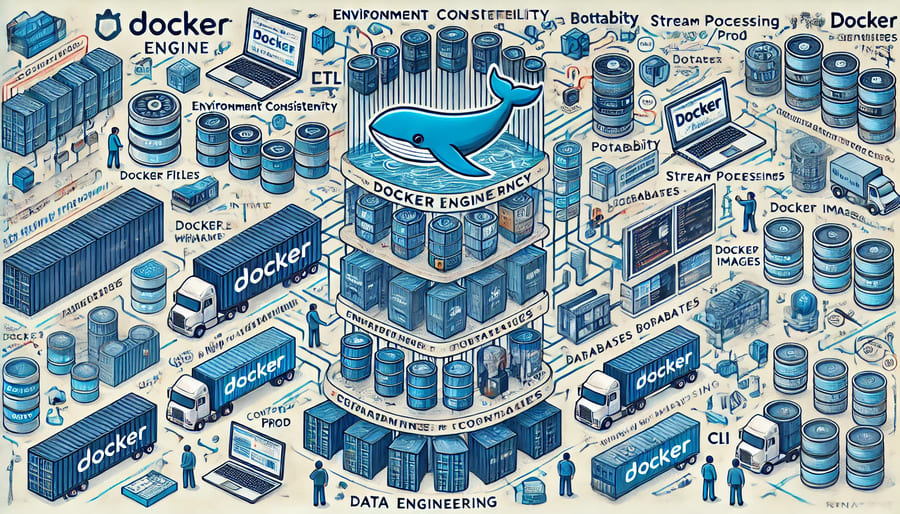
In the rapidly evolving landscape of data engineering, Docker has emerged as a fundamental technology that has transformed how applications are built, shipped, and run. Since its introduction in 2013, Docker has grown from a simple containerization tool into an ecosystem that powers modern data infrastructure across organizations of all sizes. For data engineers, Docker provides the consistency, portability, and efficiency needed to tackle today’s complex data challenges.
At its core, Docker is a platform that enables developers to package applications and their dependencies into standardized units called containers. These containers are lightweight, standalone, and executable packages that include everything needed to run an application: code, runtime, system tools, libraries, and settings.
Unlike traditional virtual machines that require a full operating system for each instance, Docker containers share the host system’s OS kernel, making them significantly more efficient in terms of resource utilization. This approach allows data engineers to run many more containers than virtual machines on the same hardware.
Docker’s architecture consists of several key components that work together to provide its containerization capabilities:
The Docker Engine is the runtime that powers container execution. It consists of:
- Docker daemon (dockerd): A persistent background process that manages Docker containers
- REST API: An interface that programs can use to communicate with the daemon
- Command-line interface (CLI): The primary way users interact with Docker
For data engineers, the Docker Engine provides the foundation for running everything from simple data processing scripts to complex distributed systems like Spark, Kafka, or custom ETL pipelines.
Docker images are the blueprints for containers. They are read-only templates that contain:
- A file system with the application code
- Dependencies and libraries
- Environment variables
- Configuration files
- Metadata about how to run the container
Data engineering teams commonly create custom images for their data processing applications or extend existing images for databases, analytics tools, or machine learning frameworks.
A Dockerfile is a text document containing a series of instructions for building a Docker image. These instructions specify:
- The base image to start from
- Commands to install dependencies
- Files to copy into the image
- Environment variables to set
- The command to run when the container starts
For data engineers, Dockerfiles provide a declarative, version-controlled way to define reproducible environments for data pipelines.
Docker Hub is the largest public repository of Docker images, offering:
- Official images for common databases, programming languages, and tools
- Community-contributed images for specialized use cases
- A platform for organizations to publish and share images
Many data engineering teams also use private registries to store and distribute proprietary images containing their data processing logic and configurations.
Docker Compose is a tool for defining and running multi-container applications. Using a YAML file, engineers can:
- Configure multiple services within an application
- Specify dependencies between services
- Define networks and volumes
- Control startup order and scaling
For data engineering workflows, Compose simplifies the deployment of complex stacks like data processing pipelines connected to databases, message queues, and visualization tools.
Docker has become indispensable across various data engineering domains:
Docker containers excel at encapsulating ETL processes:
- Standardized execution environments: Ensure consistent processing across development, testing, and production
- Isolation of dependencies: Run multiple versions of processing libraries without conflicts
- Simplified deployment: Package complex ETL logic into portable containers
- Scheduled execution: Run containers on schedule using orchestrators or cron
- Parallel processing: Spin up multiple containers to process data partitions concurrently
Many data engineers use Docker to containerize tools like Apache Airflow, Apache NiFi, or custom Python-based data pipelines.
Docker simplifies database deployment and management:
- Quick prototyping: Rapidly spin up database instances for development
- Consistent configuration: Ensure database settings are identical across environments
- Version control: Maintain specific database versions for compatibility
- Storage management: Mount persistent volumes for data durability
- Multi-database testing: Run different database engines simultaneously
While containerized databases require careful configuration for production workloads (particularly for storage performance), they have become a standard approach for development and testing environments.
Docker integrates well with distributed computing frameworks:
- Spark on Docker: Package Spark applications with consistent dependencies
- Containerized Kafka: Deploy and scale message processing
- Custom processing clusters: Build specialized processing systems with precise control over the environment
- Hybrid deployments: Mix containerized and non-containerized components
The combination of Docker with orchestration platforms like Kubernetes has made distributed data processing more accessible and manageable.
For the ML aspects of data engineering, Docker provides:
- Reproducible training environments: Capture all dependencies for model training
- Consistent inference services: Package models with their serving code
- GPU support: Access GPU acceleration for training and inference
- Framework isolation: Run different ML frameworks without conflicts
The ability to package ML models with their specific dependency versions helps avoid the “it works on my machine” problem that frequently plagues data science to production transitions.
Docker offers several advantages that are particularly valuable for data engineering workloads:
Docker eliminates the “works on my machine” problem by ensuring that:
- All dependencies are explicitly defined
- Environment variables are consistently set
- System libraries and tools are identical across environments
- Configuration files are version-controlled alongside code
This consistency is crucial for data pipelines, where subtle environmental differences can cause data quality issues or processing failures.
Compared to traditional virtualization, Docker provides:
- Faster startup times: Containers initialize in seconds rather than minutes
- Lower memory overhead: No need for a separate OS per instance
- Higher density: Run more workloads on the same hardware
- Dynamic resource allocation: Scale containers based on workload needs
These efficiency gains are particularly valuable for data processing jobs that may need to scale quickly to handle varying data volumes.
Docker accelerates the development cycle by:
- Eliminating environment setup time: New team members can be productive immediately
- Enabling local testing: Test pipelines locally before deploying to production
- Facilitating component isolation: Work on one part of a system without setting up the entire stack
- Supporting rapid iteration: Quickly test changes in a production-like environment
For data engineering teams, this means faster development cycles and more time spent solving data problems rather than fighting with environment issues.
Docker containers can run virtually anywhere:
- Local development machines: Test locally before deployment
- On-premises servers: Run on existing infrastructure
- Cloud providers: Deploy to AWS, Azure, GCP, or any other cloud
- Edge devices: Run data processing closer to data sources
- CI/CD pipelines: Use containers for testing and deployment
This flexibility allows data teams to implement hybrid architectures and adapt to changing infrastructure requirements.
To maximize the benefits of Docker in data engineering workflows, consider these best practices:
- Use specific base image tags: Never use
:latestin production to ensure reproducibility - Minimize layer count: Combine related commands to reduce image size
- Leverage multi-stage builds: Separate build-time dependencies from runtime needs
- Implement health checks: Add instructions to verify container health
- Optimize caching: Order Dockerfile instructions to maximize build cache efficiency
- Set memory limits: Prevent containers from consuming excessive resources
- Configure CPU allocation: Assign appropriate CPU shares to containers
- Monitor resource usage: Implement monitoring to identify resource bottlenecks
- Consider storage performance: Use appropriate volume types for I/O-intensive workloads
- Right-size containers: Allocate resources based on actual needs rather than guessing
- Run as non-root: Avoid running containers with root privileges
- Scan images for vulnerabilities: Use tools like Docker Scan or Trivy
- Implement least privilege: Limit container capabilities to only what’s needed
- Use read-only file systems: Make file systems read-only where possible
- Manage secrets properly: Use secret management solutions rather than embedding secrets in images
- Implement proper volume management: Ensure data persistence for stateful components
- Consider backup strategies: Plan for backup and recovery of container data
- Optimize data movement: Minimize data transfer between containers
- Implement caching layers: Cache intermediate results to improve performance
- Plan for data locality: Position containers close to data sources when possible
Several design patterns have emerged for using Docker effectively in data engineering:
Attach a helper container to a primary container:
- Logging sidecars: Collect and forward logs from the main container
- Data synchronization: Keep data up-to-date across containers
- Monitoring agents: Collect metrics without modifying the main application
- Configuration providers: Dynamically update application configuration
Use a proxy container to simplify access to external services:
- Database proxies: Abstract database connection details
- Service discovery: Locate and connect to services dynamically
- Rate limiting: Control access to external APIs or services
- Circuit breaking: Handle failures in external dependencies gracefully
Implement job scheduling within containerized environments:
- Cron containers: Run scheduled jobs within the container environment
- Workflow managers: Orchestrate complex job sequences
- Event-driven triggers: Start containers in response to events
- Resource-aware scheduling: Run jobs based on resource availability
While Docker provides numerous benefits, data engineers should be aware of certain challenges:
- Stateful workloads: Managing persistent data requires careful volume configuration
- Performance overhead: Container networking and volume access may introduce minimal overhead
- Complex orchestration: Large-scale deployments require orchestration tools like Kubernetes
- Learning curve: Teams need to invest in Docker expertise and best practices
- Security considerations: Container security requires ongoing attention and updates
Most of these challenges can be addressed with proper architecture and operational practices.
Docker exists within a larger ecosystem of containerization technologies:
- Kubernetes: The dominant container orchestration platform, often used to manage Docker containers at scale
- Podman: A daemonless alternative to Docker with compatible commands
- Containerd: A core container runtime that Docker itself now uses
- BuildKit: Advanced image building capabilities
- Docker Compose and Swarm: Tools for multi-container applications and basic orchestration
Understanding how Docker fits into this ecosystem helps data engineering teams make appropriate architecture decisions.
To begin incorporating Docker into your data engineering workflow:
- Install Docker: Set up Docker on development machines and servers
- Containerize a simple pipeline: Start with a straightforward data processing script
- Develop a Dockerfile: Create a custom image for your specific needs
- Implement Docker Compose: Define multi-container applications
- Establish CI/CD practices: Automate testing and deployment of containers
- Plan for orchestration: Consider how containers will be managed at scale
Docker has fundamentally changed how data engineering teams build and deploy data processing systems. By providing a consistent, portable, and efficient platform for running applications, Docker addresses many of the challenges that have traditionally made data engineering complex and error-prone.
From simple ETL scripts to sophisticated distributed processing frameworks, Docker enables data engineers to focus on solving data problems rather than wrestling with environment inconsistencies or deployment challenges. As data volumes continue to grow and processing requirements become more complex, Docker’s ability to package and distribute self-contained applications becomes increasingly valuable.
Whether you’re just starting your data engineering journey or looking to modernize existing workflows, Docker offers a solid foundation for building scalable, maintainable, and reproducible data processing systems. By embracing containerization, data engineering teams can achieve greater agility, reliability, and efficiency in their daily operations.
#Docker #Containerization #DataEngineering #ETL #DataProcessing #DevOps #DataOps #Microservices #CloudNative #Infrastructure #DataPipelines #DataArchitecture #Dockerfile #DockerCompose #DataWorkflows #Reproducibility #DataInfrastructure #SoftwareDevelopment #CloudComputing #BigData