Kaniko: Building Container Images Without Privileged Access
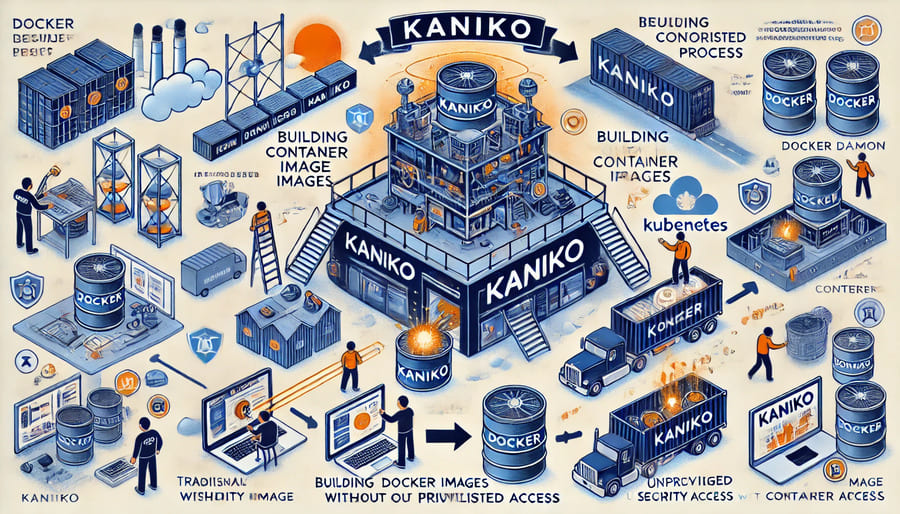
In the world of containerization, building images efficiently and securely has always been a challenge. Traditional approaches typically require privileged access to a Docker daemon, creating security concerns in restricted environments like Kubernetes clusters or CI/CD pipelines. Kaniko, developed by Google, offers an elegant solution to this problem by enabling container image creation from Dockerfiles without requiring privileged access to the container runtime.
Before discussing what makes Kaniko special, it’s important to understand the traditional challenges of container image building:
Conventional container image building with Docker requires:
- A running Docker daemon
- Root or privileged access for the daemon
- Access to host system resources
- Special security configurations in containerized environments
These requirements create security risks and operational challenges, especially in:
- Shared Kubernetes clusters where privileged access isn’t permitted
- CI/CD pipelines with strict security policies
- Multi-tenant environments where isolation is critical
- Cloud-native architectures following least-privilege principles
Kaniko addresses these challenges through a fundamentally different approach:
- No daemon requirement: Operates without a running container daemon
- Unprivileged execution: Runs without elevated privileges
- Dockerfile compatibility: Processes standard Dockerfile syntax
- Container-native: Designed to run within containers
- Kubernetes-friendly: Easily integrates with Kubernetes workflows
Rather than relying on a privileged daemon, Kaniko executes each Dockerfile command in userspace, constructing the image layer by layer before pushing it to a registry. This approach enables secure image building in environments where privileged access isn’t available or permitted.
Kaniko consists of a few core components that work together:
The Kaniko executor is the main component responsible for:
- Parsing and validating the Dockerfile
- Executing each build instruction sequentially
- Managing the container filesystem during the build
- Creating new layers for each instruction
- Pushing the resulting image to a registry
Kaniko provides caching capabilities to speed up builds:
- Layer caching: Reuses previously built layers
- Registry-based caching: Stores and retrieves cached layers from registries
- In-memory caching: Maintains an efficient cache during the build process
- Configurable caching: Options to customize caching behavior
The build context in Kaniko can come from multiple sources:
- Local directories: Mounted from the host
- Git repositories: Directly from source control
- Cloud storage: GCS, S3, Azure Blob Storage
- Tarball archives: Compressed context files
This flexibility allows Kaniko to work in various environments with different requirements for accessing build context.
For data engineering teams, Kaniko offers several advantages for building container images that package data processing code and dependencies:
Kaniko excels in automated build pipelines:
- Jenkins integration: Run Kaniko within Jenkins agents
- GitHub Actions: Use Kaniko in GitHub’s CI/CD workflows
- GitLab CI: Build images directly in GitLab pipelines
- Cloud Build: Integrate with cloud provider build services
- Tekton: Use with Kubernetes-native CI/CD
This integration enables automated building of data processing containers without compromising security.
Kaniko is particularly valuable for in-cluster image building:
- Building inside clusters: Create images within the same cluster where they’ll run
- Init containers: Use Kaniko in init containers for specialized workflows
- CronJobs: Schedule regular image builds for updated data processing
- Custom operators: Incorporate Kaniko into Kubernetes operators
- Pod security policies: Comply with strict cluster security requirements
For data engineers managing Kubernetes-based data platforms, this capability streamlines the deployment pipeline.
Kaniko fully supports multi-stage builds, which are particularly useful for data applications:
- Compile stage: Build processing code with development dependencies
- Test stage: Run tests against the compiled code
- Production stage: Create minimal runtime image with only necessary components
- Language-specific optimizations: Tailor builds for Python, Java, Scala, or other languages
- Dependency management: Efficiently handle complex dependency trees
This approach produces optimized containers for data processing applications while maintaining a clean build process.
Implementing Kaniko in data engineering workflows involves several key considerations:
A simple Kaniko execution in Kubernetes might look like:
apiVersion: v1
kind: Pod
metadata:
name: kaniko-build
spec:
containers:
- name: kaniko
image: gcr.io/kaniko-project/executor:latest
args:
- "--dockerfile=Dockerfile"
- "--context=git://github.com/your-org/data-processor.git"
- "--destination=your-registry/data-processor:latest"
volumeMounts:
- name: registry-credentials
mountPath: /kaniko/.docker
volumes:
- name: registry-credentials
secret:
secretName: registry-credentials
items:
- key: .dockerconfigjson
path: config.json
restartPolicy: Never
This example demonstrates a basic Kaniko build in a Kubernetes pod, pulling context from a Git repository and pushing to a container registry.
Enabling cache in Kaniko can significantly speed up repeated builds:
--cache=true
--cache-ttl=24h
--cache-repo=your-registry/cache
These flags enable caching with a 24-hour time-to-live, storing cache layers in the specified repository.
When implementing Kaniko, several security practices should be considered:
- Credential management: Securely provide registry credentials
- Context security: Ensure build context doesn’t contain sensitive information
- Base image verification: Validate base images used in builds
- Layer inspection: Review created layers for unexpected content
- Registry security: Push images to secured registries
Following these practices ensures your image building process remains secure.
Kaniko addresses several specific use cases in the data engineering domain:
Data engineers often need to create specialized images for data processing frameworks:
- Spark executor images: Custom Spark environments with specific dependencies
- ETL process containers: Specialized environments for extract-transform-load workflows
- Data science environments: Reproducible analysis environments with specific library versions
- Database client tools: Containers packaging necessary database clients and utilities
- Data validation tools: Custom images for data quality checking
Kaniko enables secure, automated building of these specialized images without requiring privileged access.
Modern data pipelines benefit from CI/CD practices, where Kaniko plays a valuable role:
- Automated testing: Build and test data pipeline containers
- Versioned deployments: Create versioned images for each pipeline release
- Dependency updates: Rebuild images when dependencies change
- Configuration variations: Generate images with different configurations
- Multi-environment deployment: Create environment-specific variations
This automation improves reliability and reduces manual effort in maintaining data pipeline infrastructure.
For data engineering teams, Kaniko can improve developer experience:
- Local to production parity: Ensure development environments match production
- Self-service image building: Allow team members to build images without privileged access
- Quick iterations: Rapidly test changes in containerized environments
- Standardized builds: Enforce organizational standards in image creation
- Reduced local setup: Minimize required local tooling for development
These improvements streamline the development process for data applications and pipelines.
Several alternatives to Kaniko exist, each with different characteristics:
- Privilege requirements: Kaniko runs unprivileged; BuildKit requires privileges
- Performance: BuildKit often has better performance for complex builds
- Integration: BuildKit integrates tightly with Docker; Kaniko is more independent
- Cache efficiency: BuildKit has more advanced caching mechanisms
- Adoption: Docker BuildKit is more widely used in traditional environments
- Operating model: Kaniko is designed to run in containers; Buildah can run directly on hosts
- Interface: Buildah offers both Dockerfile and scriptable interfaces; Kaniko is Dockerfile-focused
- Integration: Buildah integrates with Podman; Kaniko is more standalone
- Container handling: Buildah can create and manage containers; Kaniko focuses on image building
- Runtime requirements: Buildah has different runtime requirements than Kaniko
- Vendor independence: Kaniko works across environments; cloud build services are provider-specific
- Cost model: Kaniko runs on your infrastructure; cloud services often have usage-based pricing
- Integration depth: Cloud services integrate more deeply with their respective ecosystems
- Operational overhead: Cloud services reduce operational management; Kaniko requires more configuration
- Customization: Kaniko offers more flexibility; cloud services provide more convenience
While powerful, Kaniko does have some limitations to consider:
- Performance overhead: Sometimes slower than privileged builder alternatives
- Complex caching: Cache configuration can be challenging to optimize
- Dockerfile compatibility: Some advanced Dockerfile features may have limitations
- Debugging complexity: Build failures can be harder to diagnose
- Resource consumption: May require more resources than daemon-based alternatives
Most of these challenges can be addressed through proper configuration and understanding of the tool.
Several best practices can help data engineering teams get the most from Kaniko:
- Minimize context size: Include only necessary files in the build context
- Optimize layer ordering: Place infrequently changing layers early in the Dockerfile
- Use appropriate base images: Start with optimized images for data workloads
- Implement effective caching: Configure cache repositories properly
- Parallelize independent builds: Run multiple Kaniko builds concurrently when possible
- Use minimal base images: Reduce attack surface with smaller images
- Implement vulnerability scanning: Scan built images for security issues
- Update base images regularly: Keep dependencies current to address vulnerabilities
- Control registry access: Implement proper authentication and authorization
- Review build logs: Monitor for unexpected behavior during builds
- Implement retries: Add retry logic for registry pushes
- Set appropriate timeouts: Configure reasonable timeouts for build steps
- Monitor resource usage: Track CPU and memory consumption during builds
- Implement CI testing: Validate Kaniko builds in CI pipelines
- Maintain version control: Track Dockerfile changes alongside application code
Kaniko addresses a critical need in modern containerized data infrastructure by enabling secure, unprivileged image building. For data engineering teams working in Kubernetes environments or with strict security requirements, Kaniko provides a path to implement proper CI/CD practices without compromising on security principles.
As data engineering continues to embrace containerization and Kubernetes, tools like Kaniko become increasingly important for maintaining secure, automated workflows. By eliminating the need for privileged access during image building, Kaniko helps organizations implement least-privilege security approaches while still benefiting from the advantages of container technology.
Whether you’re building specialized Spark processing images, packaging ETL workflows, or creating development environments for data scientists, Kaniko provides a reliable, secure approach to container image building that aligns with modern cloud-native best practices.
#Kaniko #ContainerBuilding #Dockerfile #DataEngineering #Kubernetes #CICD #ContainerSecurity #ImageBuilding #UnprivilegedContainers #Docker #CloudNative #DataPipelines #ContainerRegistry #DevOps #DataOps #KubernetesNative #SecureContainers #ContainerizationTools #DataInfrastructure #ContinuousDelivery