Google Data Catalog: The Cornerstone of Modern Data Intelligence
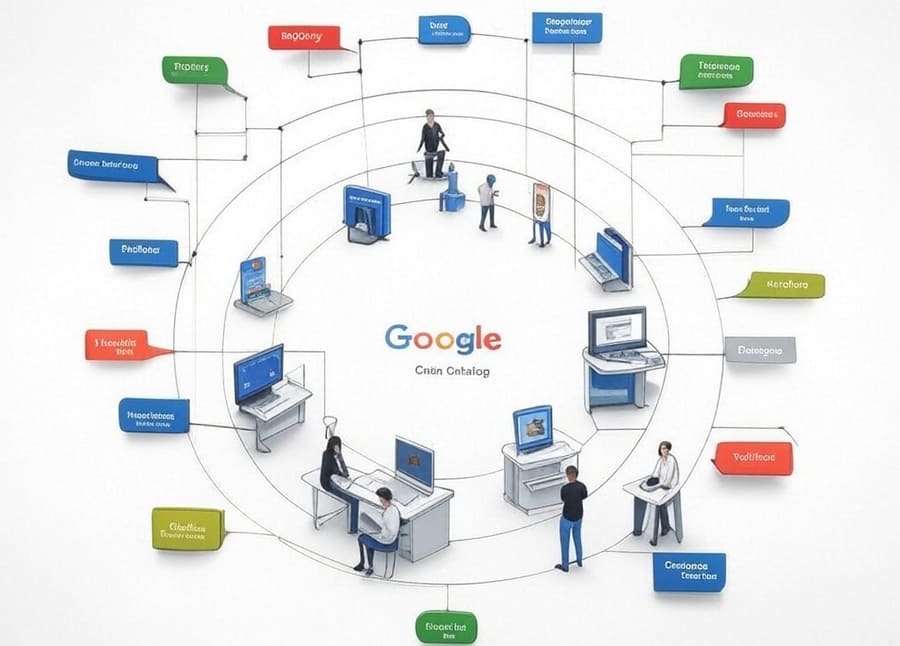
In today’s data-driven world, organizations face a paradoxical challenge: they have more data than ever before, yet struggle to find, understand, and trust the information they need. As data ecosystems grow increasingly complex—spanning multiple clouds, on-premises systems, and SaaS applications—the ability to discover, manage, and govern data assets becomes critical to business success. Google Data Catalog emerges as a powerful solution to this challenge, offering a fully managed, scalable metadata management service designed for the modern enterprise.
This comprehensive exploration reveals how Google Data Catalog helps organizations transform their scattered data resources into a cohesive, searchable, and governable ecosystem that accelerates insights and enables data-driven decision making across the enterprise.
Before diving into Google Data Catalog’s capabilities, it’s worth understanding the fundamental challenges it addresses:
Most organizations struggle with basic data discovery questions:
- What data do we have?
- Where is it located?
- Who owns it?
- Is it trustworthy?
- How should it be used?
Without effective metadata management, these questions remain difficult to answer, leading to:
- Data scientists spending 60-80% of their time finding and preparing data
- Duplicate data collection and analysis efforts
- Underutilization of valuable data assets
- Inconsistent insights based on different data interpretations
- Compliance risks from improper data handling
Traditional approaches to metadata management often create their own silos:
- Technical metadata in data warehouses
- Business glossaries in standalone tools
- Data quality metrics in monitoring systems
- Usage data in analytics platforms
- Governance rules in policy documents
This fragmentation undermines the very purpose of metadata management: to create a unified understanding of data assets.
Google Data Catalog takes a fundamentally different approach, offering a cloud-native, integrated metadata management service built for scale, automation, and intelligence.
At its foundation, Google Data Catalog provides:
Data Catalog serves as a unified repository for technical, operational, and business metadata:
- Technical Metadata: Schema definitions, data types, source systems
- Operational Metadata: Processing history, freshness, quality metrics
- Business Metadata: Descriptions, owners, classifications, certifications
This consolidated approach eliminates metadata silos and creates a single source of truth.
The catalog features Google-quality search functionality:
- Natural language search capabilities
- Relevance-based ranking of results
- Faceted filtering by multiple dimensions
- Recent and recommended items for quick access
- Cross-organization search (when configured)
This search experience transforms data discovery from a time-consuming hunt to a Google-like experience.
Data Catalog’s tagging system allows for rich metadata augmentation:
# Example: Creating a tag template programmatically
from google.cloud import datacatalog_v1
# Initialize client
client = datacatalog_v1.DataCatalogClient()
# Create tag template
tag_template = datacatalog_v1.TagTemplate()
tag_template.display_name = "Data Quality Metrics"
# Add fields to template
fields = tag_template.fields
fields["completeness"] = datacatalog_v1.TagTemplateField()
fields["completeness"].display_name = "Completeness Score"
fields["completeness"].type_.primitive_type = datacatalog_v1.FieldType.PrimitiveType.DOUBLE
fields["accuracy"] = datacatalog_v1.TagTemplateField()
fields["accuracy"].display_name = "Accuracy Score"
fields["accuracy"].type_.primitive_type = datacatalog_v1.FieldType.PrimitiveType.DOUBLE
fields["last_validated"] = datacatalog_v1.TagTemplateField()
fields["last_validated"].display_name = "Last Validation Date"
fields["last_validated"].type_.primitive_type = datacatalog_v1.FieldType.PrimitiveType.TIMESTAMP
# Create template in location
parent = f"projects/{project_id}/locations/{location}"
template_path = f"{parent}/tagTemplates/data_quality_metrics"
created_template = client.create_tag_template(
parent=parent,
tag_template_id="data_quality_metrics",
tag_template=tag_template
)
This flexible system enables:
- Custom metadata schemas through tag templates
- Structured metadata through typed fields
- Business context through rich annotations
- Governance information through classification tags
- Quality indicators through metrics tags
Data Catalog seamlessly connects with Google Cloud services and external systems:
- Native Integration: Automatic cataloging for BigQuery, Pub/Sub, Dataproc Metastore
- Cloud Storage Integration: Discovery of data in Google Cloud Storage
- Database Integration: Connection to Cloud SQL, Spanner, and other databases
- Third-Party Connectors: Integration with tools like Tableau, Looker, and external data sources
- Open API: Programmatic access for custom integrations
This integration capability ensures comprehensive coverage across data assets.
Successful implementation of Google Data Catalog requires thoughtful planning and execution:
Start by clarifying what you want to achieve with metadata management:
- What are your primary use cases? (discovery, governance, lineage, etc.)
- What types of metadata are most valuable for your organization?
- What are your metadata standards and taxonomies?
- Who will be responsible for metadata curation and governance?
This foundation guides all subsequent implementation decisions.
Rather than attempting to catalog everything at once, prioritize based on:
- Business criticality of the data
- Frequency of data usage
- Compliance requirements
- Integration complexity
Most organizations begin with their data warehouse (BigQuery) and data lake (Cloud Storage) assets, then expand to other sources.
Tag templates provide the structure for your business metadata. Effective design includes:
# Example tag templates design:
1. Business Context Template
- Business Owner (string)
- Technical Owner (string)
- Business Description (string)
- Update Frequency (enum)
- Certification Status (enum)
2. Governance Template
- Data Classification (enum: Public, Internal, Confidential, Restricted)
- PII Indicator (boolean)
- Regulatory Scope (multi-enum: GDPR, CCPA, HIPAA, etc.)
- Retention Period (string)
- Access Restrictions (string)
3. Data Quality Template
- Completeness Score (double: 0-100)
- Accuracy Score (double: 0-100)
- Last Validation Date (timestamp)
- Known Issues (string)
- Data Quality Contact (string)
These templates should be standardized across the organization while allowing for domain-specific extensions.
Manual metadata management doesn’t scale. Implement automation for:
- Metadata extraction from source systems
- Tag application based on patterns or policies
- Synchronization with external metadata sources
- Validation and quality checks on metadata
- Regular refresh of operational metadata
Cloud Functions, Cloud Composer (Airflow), or Dataflow can orchestrate these automation workflows.
Metadata provides the most value when integrated into data workflows:
- Embed catalog search in data science notebooks
- Integrate with BI tools like Looker and Data Studio
- Connect with data preparation tools
- Surface catalog information in data governance processes
- Include metadata review in data project approvals
This integration ensures metadata becomes part of daily data work rather than a separate activity.
Beyond basic metadata management, Google Data Catalog enables several advanced scenarios:
Data Catalog serves as a foundation for governance initiatives:
- Sensitive Data Discovery: Identify and tag PII and regulated data
- Policy Documentation: Link data assets to applicable policies
- Compliance Mapping: Connect regulations to affected datasets
- Access Management: Document who has access to what data
- Audit Support: Provide metadata trails for compliance verification
These capabilities help organizations demonstrate regulatory compliance and reduce risk.
The catalog can serve as a central registry for data quality information:
- Quality Metrics: Store and track quantitative measures of quality
- Issue Tracking: Document known problems with datasets
- Validation History: Record when data was last validated
- Quality Certification: Indicate trustworthiness of datasets
- SLA Documentation: Specify quality expectations
This quality transparency helps data consumers make informed decisions about data usage.
Data Catalog facilitates organizational knowledge sharing:
- Rich Documentation: Capture detailed information about data assets
- Expert Identification: Find who knows about specific data
- Usage Patterns: See how others are using similar data
- Related Data Discovery: Find connected or complementary datasets
- Best Practices: Document recommended approaches for data use
This collaborative aspect transforms tacit data knowledge into explicit, shareable information.
Advanced organizations use catalog metadata to drive automation:
- Dynamic Access Control: Adjust permissions based on data classification
- Automated Pipelines: Configure processing based on metadata attributes
- Quality-Based Routing: Direct data based on quality metrics
- Metadata-Driven Masking: Apply privacy controls based on sensitivity tags
- Self-Service Provisioning: Enable access requests through the catalog
This automation represents the highest level of metadata management maturity.
A global bank implemented Google Data Catalog to address regulatory challenges:
Challenge: Demonstrating data lineage and controls for financial reporting
Solution:
- Cataloged all financial reporting data sources in Data Catalog
- Created custom tag templates for regulatory metadata
- Integrated with BigQuery and on-premises systems
- Implemented automated compliance reporting
- Established data stewardship workflows
Results:
- 70% reduction in time spent preparing regulatory documentation
- Comprehensive visibility into sensitive data locations
- Automated evidence generation for audits
- Improved confidence in regulatory compliance
A multi-channel retailer deployed Data Catalog to unify customer insights:
Challenge: Fragmented customer data across online, in-store, and marketing systems
Solution:
- Built a comprehensive catalog of all customer data sources
- Created standard definitions for customer metrics
- Implemented data quality tagging
- Integrated with Looker for analytics governance
- Established clear ownership for customer data domains
Results:
- 40% faster development of cross-channel customer insights
- Consistent customer definitions across the organization
- Improved trust in customer analytics
- Enhanced ability to comply with privacy regulations
A healthcare research organization used Data Catalog to manage complex research data:
Challenge: Managing thousands of datasets from clinical trials and research studies
Solution:
- Cataloged research datasets with detailed metadata
- Implemented privacy classification system
- Created specialized tag templates for research metadata
- Integrated with data processing pipelines
- Established data sharing protocols based on metadata
Results:
- 60% improvement in researcher data discovery
- Enhanced compliance with patient privacy requirements
- Reduced duplicate research efforts
- Accelerated research insights through better data reuse
For organizations seeking to maximize value, Data Catalog provides extensive integration capabilities:
The comprehensive API enables programmatic integration:
# Example: Automatically tagging BigQuery datasets based on column names
from google.cloud import datacatalog_v1
from google.cloud import bigquery
# Initialize clients
dc_client = datacatalog_v1.DataCatalogClient()
bq_client = bigquery.Client()
# Get all datasets in a project
datasets = list(bq_client.list_datasets())
# Define function to check for PII columns
def contains_pii(schema):
pii_patterns = ["email", "phone", "address", "ssn", "birth", "name"]
for field in schema:
field_name = field.name.lower()
if any(pattern in field_name for pattern in pii_patterns):
return True
return False
# Process each dataset
for dataset in datasets:
dataset_ref = bigquery.DatasetReference(dataset.project, dataset.dataset_id)
tables = list(bq_client.list_tables(dataset_ref))
for table in tables:
# Get table schema
table_ref = dataset_ref.table(table.table_id)
table_obj = bq_client.get_table(table_ref)
# Check for PII
if contains_pii(table_obj.schema):
# Create a tag for this table
table_name = f"projects/{dataset.project}/datasets/{dataset.dataset_id}/tables/{table.table_id}"
resource_name = dc_client.lookup_entry(request={"linked_resource": table_name}).name
# Create and attach PII tag
tag = datacatalog_v1.Tag()
tag.template = f"projects/{dataset.project}/locations/us/tagTemplates/pii_classification"
tag.fields["contains_pii"] = datacatalog_v1.TagField()
tag.fields["contains_pii"].bool_value = True
dc_client.create_tag(parent=resource_name, tag=tag)
This programmatic access enables metadata automation at scale.
Data Catalog can integrate with data quality solutions:
- Import quality metrics from validation processes
- Link quality rules to dataset definitions
- Surface quality scores in data search results
- Track quality trends over time
- Alert on quality degradation
This integration provides crucial context for data users.
For organizations with existing business glossaries:
- Import business terms as tag templates
- Map technical assets to business concepts
- Synchronize definitions across systems
- Provide bidirectional links between systems
- Create unified search across technical and business metadata
This connection bridges technical and business understanding of data.
For hybrid or multi-cloud environments:
- Implement metadata collection from other cloud providers
- Create consistent tagging across environments
- Establish unified search across clouds
- Synchronize metadata between catalog systems
- Implement federated governance
This extension creates a comprehensive view regardless of where data resides.
As Google Data Catalog continues to evolve, several key trends are emerging:
Artificial intelligence is transforming metadata capabilities:
- Automated Tagging: ML-based classification of datasets
- Content Understanding: Extraction of metadata from data content
- Intelligent Schema Matching: Identification of related datasets
- Anomaly Detection: Identification of unusual metadata patterns
- Recommendation Systems: Suggesting relevant data to users
These AI capabilities will dramatically reduce the manual effort in metadata management.
As AI governance becomes critical, metadata will play a central role:
- Model Cards: Documentation of machine learning models
- Dataset Nutrition Labels: Transparency into training data
- Bias Documentation: Identification of potential fairness issues
- Lineage for AI: Tracking how data flows into models
- Decision Provenance: Documenting how AI decisions are made
Data Catalog will likely expand to support these specialized AI governance needs.
For organizations adopting data mesh architectures, metadata becomes essential:
- Domain-Oriented Ownership: Clear documentation of domain boundaries
- Self-Service Discovery: Enabling domains to find and use each other’s data
- Federated Governance: Consistent controls across distributed domains
- Data Products: Documentation of interfaces and contracts
- Decentralized Stewardship: Domain-specific metadata management
Google Data Catalog is well-positioned to support this architectural evolution.
Organizations achieving the greatest value from Google Data Catalog follow these best practices:
The most successful implementations begin with specific goals:
- Define concrete use cases and success metrics
- Focus on high-value business domains first
- Demonstrate ROI before expanding
- Align with strategic data initiatives
- Solve real user problems rather than creating “perfect” metadata
This business-driven approach ensures metadata delivers tangible value.
Effective metadata management requires both:
- Automate technical metadata collection completely
- Establish workflows for business metadata curation
- Focus human effort on high-value context and knowledge
- Create feedback loops to improve automation
- Measure metadata quality and completeness
This balanced approach creates sustainable metadata management.
Metadata management is ultimately a human practice:
- Identify and empower data stewards
- Create incentives for metadata contribution
- Recognize and reward metadata champions
- Establish communities of practice
- Make metadata part of data literacy training
This community approach ensures metadata becomes part of the organizational culture.
Metadata management and governance should work hand-in-hand:
- Align metadata standards with governance policies
- Use the catalog to document and enforce policies
- Integrate with data access management
- Support data privacy and protection initiatives
- Enable governance reporting and monitoring
This integration ensures metadata supports broader governance objectives.
Successful programs track and share their impact:
- Monitor catalog usage and adoption
- Measure time saved in data discovery
- Track improvements in data understanding
- Document risk reduction through better governance
- Share success stories and use cases
This measurement approach helps sustain executive support and user adoption.
Google Data Catalog represents a significant evolution in metadata management—moving beyond traditional catalog approaches to deliver a cloud-native, intelligent, and integrated solution for the modern data enterprise. By providing a unified view of data assets, enabling powerful search and discovery, and supporting rich business context, Data Catalog helps organizations transform their data from scattered resources into strategic assets.
As data ecosystems continue to grow in volume and complexity, the role of metadata management becomes increasingly critical. Organizations that implement Google Data Catalog effectively gain a significant advantage in their ability to find, understand, trust, and govern their data assets. This foundation of data intelligence enables faster insights, better decision-making, reduced risk, and ultimately, greater business value from data investments.
Whether you’re just beginning your metadata journey or looking to enhance an existing program, Google Data Catalog provides the scalable, flexible platform needed to succeed in today’s data-driven business environment.
#GoogleDataCatalog #MetadataManagement #DataGovernance #GoogleCloud #DataDiscovery #BigQuery #CloudDataCatalog #DataIntelligence #DataLineage #DataStewardship #EnterpriseMetadata #DataQuality #BusinessGlossary #CloudDataGovernance #DataClassification #DataMesh #MetadataAutomation #GCPDataTools #DataCompliance #AIMetadata
When should I use Google Data Catalog?
—
## ✅ **What is Google Data Catalog?**
**Google Data Catalog** (now part of **Dataplex**) is a **metadata management service** in the Google Cloud ecosystem.
It acts as the **“Google Search” for your data**:
– Tracks **what data exists**, where it’s stored, and what it means
– Lets users **search, tag, classify, and govern** datasets across **BigQuery, GCS, Pub/Sub**, and more
– Makes your data **discoverable, secure, and trustworthy**
—
## 🧠 **When You SHOULD Use Google Data Catalog**
### ✅ 1. **You Have Many Datasets Spread Across GCP**
**Example:** You store data in:
– **BigQuery** for analytics
– **Cloud Storage (GCS)** for raw files
– **Pub/Sub** for real-time events
> 🔹 Use Data Catalog to **index and search** all these sources in one place.
—
### ✅ 2. **You Work with a Data Team That Needs to Discover and Understand Data Quickly**
**Example:** Your analysts need to find the latest sales data table—but don’t know the exact table name or dataset.
> 🔹 Use Data Catalog to **search by tag, schema, or description**, like “sales data 2023”, and **quickly find the correct BigQuery table**.
—
### ✅ 3. **You Want to Apply Consistent Tagging or Classification (e.g., for GDPR, PII)**
**Example:** Tagging any column named `email` or `ssn` as **PII** so you can:
– Set access controls
– Track sensitive data
> 🔹 Data Catalog + **Policy Tags** (via Data Loss Prevention or manual tagging) let you enforce **column-level governance** across GCP.
—
### ✅ 4. **You Want to Automate Documentation & Lineage**
**Example:** You want to:
– See **where a BigQuery table came from**
– Know **which dashboards use it**
– Document **who owns it**
> 🔹 Use **Data Catalog + Dataplex + Looker Studio integration** for **data lineage, ownership, and trust signals**.
—
## ❌ When You Probably Don’t Need Data Catalog
| Situation | Why It’s Overkill |
|———–|——————-|
| 🔹 Small project with < 10 tables | You can manage metadata manually or in dbt | | 🔹 You don’t use GCP | Data Catalog is **GCP-native**—use **AWS Glue**, **Azure Purview**, or **OpenMetadata** instead | | 🔹 Your team doesn’t care (yet) about data discovery, governance, or tags | No real value if there’s no **consumer layer** needing this info | --- ## 🔁 Summary Table | **Use Case** | **Use Data Catalog?** | **Why** | |--------------|----------------|--------| | You have 100s of BigQuery tables and no clear documentation | ✅ Yes | Makes discovery easy, improves trust | | You have sensitive fields (emails, IDs) across tables | ✅ Yes | Add tags like "PII", apply access policies | | You want to search and manage GCS, Pub/Sub, and BQ centrally | ✅ Yes | Unified metadata layer | | You only use one BigQuery dataset | ❌ No | Likely overkill | | You already manage everything in dbt Docs or spreadsheets | ❌ Maybe not | Unless you need native GCP integration | --- ## 🎯 Interview-Ready One-Liner: > *”Google Data Catalog is key for data discovery, governance, and classification across GCP. It’s best used in organizations with many datasets or sensitive data where trust, consistency, and searchability are critical.”*
—