Azure Data Lake Storage: Unlocking the Power of Unlimited Data Analytics
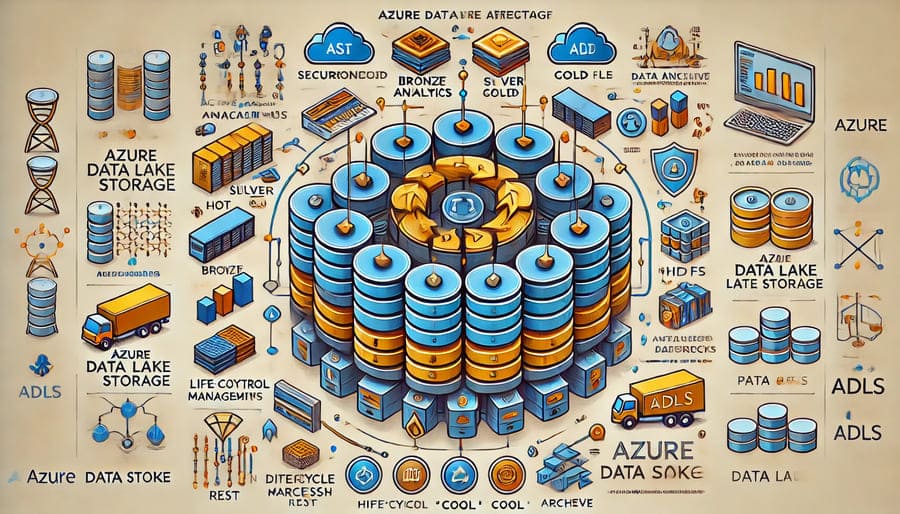
In today’s data-driven world, organizations face an unprecedented challenge: how to store, manage, and extract value from the massive volumes of data generated across their operations. Traditional storage solutions often buckle under the weight of big data workloads, creating bottlenecks that impede analytics and innovation. Microsoft’s Azure Data Lake Storage (ADLS) emerges as a comprehensive solution designed specifically to overcome these limitations, offering a scalable foundation for modern big data analytics.
Before diving into Azure Data Lake Storage’s capabilities, it’s important to understand what sets a data lake apart from conventional storage systems. Unlike traditional databases or data warehouses that require pre-defined schemas and often struggle with unstructured data, data lakes embrace the natural diversity of enterprise data.
A data lake allows organizations to store data in its raw, native format—whether structured, semi-structured, or unstructured—creating a single repository that serves as the foundation for various analytical workloads. This approach eliminates the need for upfront data modeling and transformation, accelerating time-to-insight while preserving the full fidelity of the original information.
Microsoft’s journey in the data lake space has evolved through two significant generations, each bringing important capabilities to enterprise data architecture:
Azure Data Lake Storage Gen1 (formerly known as Azure Data Lake Store) was purpose-built for big data analytics workloads, featuring:
- A file system designed specifically for parallel analytics
- Unlimited scalability for massive datasets
- HDFS-compatible access patterns
- Enterprise-grade security
While powerful, Gen1 existed as a specialized service separate from Azure’s general-purpose storage.
Azure Data Lake Storage Gen2 represents a significant architectural advancement, combining the specialized capabilities of Gen1 with the broad ecosystem of Azure Blob Storage:
┌─────────────────────────────────────────────┐
│ Azure Data Lake Storage Gen2 │
├─────────────────────────────────────────────┤
│ ┌─────────────────┐ ┌─────────────────┐ │
│ │ Hierarchical │ │ Blob Storage │ │
│ │ Namespace │ │ Foundation │ │
│ │ │ │ │ │
│ │ • Directories │ │ • Durability │ │
│ │ • Files │ │ • Geo-redundancy│ │
│ │ • POSIX ACLs │ │ • Lifecycle mgmt│ │
│ └─────────────────┘ └─────────────────┘ │
│ │
│ ┌─────────────────┐ ┌─────────────────┐ │
│ │ Performance │ │ Ecosystem │ │
│ │ Optimization │ │ Integration │ │
│ │ │ │ │ │
│ │ • Hadoop opt. │ │ • Azure services│ │
│ │ • Parallel I/O │ │ • Third-party │ │
│ │ • Tiered storage│ │ • Multiprotocol │ │
│ └─────────────────┘ └─────────────────┘ │
└─────────────────────────────────────────────┘
This unified approach delivers “the best of both worlds”—specialized analytics performance with the economics, flexibility, and broad ecosystem integration of general-purpose storage.
Let’s explore the key architectural elements that make Azure Data Lake Storage Gen2 a powerful foundation for analytics:
At the heart of ADLS Gen2 is the hierarchical namespace (HNS), which organizes objects into a directory structure rather than a flat namespace:
flat namespace (blob storage):
- customer_data_20230415.parquet
- customer_data_20230416.parquet
- sales_data_northeast_202304.parquet
- sales_data_southeast_202304.parquet
hierarchical namespace (ADLS Gen2):
/data
/customers
/2023
/04
/15/customer_data.parquet
/16/customer_data.parquet
/sales
/2023
/04
/northeast/sales_data.parquet
/southeast/sales_data.parquet
This directory structure delivers several critical advantages:
- Atomic Directory Operations: Renaming or moving directories happens as a single metadata operation rather than requiring every object to be rewritten
- Optimized Listing Performance: Directory listings are significantly faster than prefix scans in a flat namespace
- Fine-Grained Security: Access control can be applied at the directory level for better security management
- Familiar Semantics: The file/folder paradigm is familiar to both users and applications
ADLS Gen2 incorporates Azure Blob Storage’s intelligent tiering capabilities:
- Hot tier: Optimized for frequent access
- Cool tier: Lower storage cost, higher access cost, ideal for infrequently accessed data
- Archive tier: Lowest storage cost, offline access, suited for long-term retention
These tiers can be managed through automated lifecycle policies:
{
"rules": [
{
"name": "MoveToCoolAfter30Days",
"enabled": true,
"type": "Lifecycle",
"definition": {
"filters": {
"prefixMatch": ["data/raw/logs"],
"blobTypes": ["blockBlob"]
},
"actions": {
"baseBlob": {
"tierToCool": { "daysAfterModificationGreaterThan": 30 }
}
}
}
},
{
"name": "MoveToArchiveAfter90Days",
"enabled": true,
"type": "Lifecycle",
"definition": {
"filters": {
"prefixMatch": ["data/raw/logs"],
"blobTypes": ["blockBlob"]
},
"actions": {
"baseBlob": {
"tierToArchive": { "daysAfterModificationGreaterThan": 90 }
}
}
}
}
]
}
ADLS Gen2 supports multiple access protocols, making it exceptionally versatile:
- Azure Blob Storage API: For applications using traditional blob storage
- Azure Data Lake Storage API: For big data applications requiring hierarchical namespace
- HDFS-compatible Access: For Hadoop-based applications (through ABFS driver)
- SQL Access: Direct query through engines like Azure Synapse Analytics
This multi-protocol support eliminates the need for data duplication across different systems, allowing diverse applications to access the same dataset.
Enterprise data lakes require robust security controls, and ADLS Gen2 delivers comprehensive protection:
Multiple authentication mechanisms are supported:
- Azure Active Directory (AAD) integration for identity-based access
- Shared Key authentication for traditional storage access
- Shared Access Signatures (SAS) for delegated, time-limited access
Authorization can be implemented through multiple layers:
- Azure Role-Based Access Control (RBAC) at the storage account, container, or directory level
- POSIX-compliant Access Control Lists (ACLs) for fine-grained control at the directory and file level
- Firewall and Virtual Network restrictions for network-level access control
# Python example: Setting directory permissions using ACLs
from azure.storage.filedatalake import DataLakeServiceClient
service_client = DataLakeServiceClient(account_url=f"https://{account_name}.dfs.core.windows.net",
credential=credential)
file_system_client = service_client.get_file_system_client(file_system="data")
directory_client = file_system_client.get_directory_client("sensitive-research")
# Set ACL with specific permissions
acl = 'user::rwx,user:researcher@company.com:r--,group::r--,other::---'
directory_client.set_access_control(acl=acl)
ADLS Gen2 incorporates several data protection capabilities:
- Encryption at rest: Default encryption using Microsoft-managed keys or customer-managed keys
- Encryption in transit: Secure transfer using HTTPS
- Immutable storage: WORM (Write Once, Read Many) policies for compliance
- Soft delete and versioning: Protection against accidental deletion or modification
For comprehensive governance, ADLS Gen2 integrates with:
- Azure Purview: For data discovery, classification, and lineage tracking
- Lifecycle Management: Automated policies for retention and archiving
- Diagnostic Logging: Detailed access logs for auditing and monitoring
The true power of ADLS Gen2 emerges when integrated with the broader analytics ecosystem:
Azure Synapse Analytics provides seamless integration with ADLS Gen2:
-- Creating an external table directly on ADLS Gen2 data
CREATE EXTERNAL TABLE Sales (
SalesOrderID INT,
OrderDate DATETIME2,
CustomerID INT,
Amount DECIMAL(18,2)
)
WITH (
LOCATION = '/data/sales/*.parquet',
DATA_SOURCE = SalesDataLake,
FILE_FORMAT = ParquetFormat
);
-- Querying data directly from the lake
SELECT
YEAR(OrderDate) AS Year,
MONTH(OrderDate) AS Month,
SUM(Amount) AS TotalSales
FROM Sales
GROUP BY YEAR(OrderDate), MONTH(OrderDate)
ORDER BY Year, Month;
This integration enables powerful SQL analytics directly on lake data without requiring data movement.
For complex transformations and ML workloads, Azure Databricks provides native ADLS Gen2 integration:
# Databricks code for processing data in ADLS Gen2
from pyspark.sql.functions import *
# Mount ADLS Gen2 storage
configs = {
"fs.azure.account.auth.type": "OAuth",
"fs.azure.account.oauth.provider.type": "org.apache.hadoop.fs.azurebfs.oauth2.ClientCredsTokenProvider",
"fs.azure.account.oauth2.client.id": "<application-id>",
"fs.azure.account.oauth2.client.secret": dbutils.secrets.get(scope="key-vault-secrets",key="storage-account-key"),
"fs.azure.account.oauth2.client.endpoint": f"https://login.microsoftonline.com/<tenant-id>/oauth2/token"
}
dbutils.fs.mount(
source = "abfss://<container-name>@<storage-account-name>.dfs.core.windows.net/",
mount_point = "/mnt/datalake",
extra_configs = configs)
# Read data from the lake
sales_df = spark.read.parquet("/mnt/datalake/data/sales/")
# Perform transformations
enriched_sales = sales_df.join(
spark.read.parquet("/mnt/datalake/data/products/"),
"product_id"
).join(
spark.read.parquet("/mnt/datalake/data/customers/"),
"customer_id"
)
# Write results back to the lake
enriched_sales.write.mode("overwrite").partitionBy("year", "month").parquet("/mnt/datalake/data/enriched/sales/")
For real-time analytics, Azure Stream Analytics can write outputs directly to ADLS Gen2:
-- Stream Analytics job writing to ADLS Gen2
SELECT
DeviceId,
Avg(Temperature) AS AvgTemp,
System.Timestamp() AS WindowEnd
INTO
[ADLSOutput]
FROM
[IoTHubInput] TIMESTAMP BY EventTime
GROUP BY
DeviceId,
TumblingWindow(minute, 5)
Having explored ADLS Gen2’s capabilities, let’s examine practical guidance for implementation:
Effectively organizing your data lake is crucial for long-term success:
- Medallion Architecture: A multi-layered approach to data organization
/data /bronze -- Raw, immutable data as ingested /silver -- Cleansed, validated data /gold -- Enriched, aggregated business-level data - Partitioning Strategy: Optimize for common query patterns
/data/sales /year=2023 /month=01 /day=01 /sales.parquet /day=02 /sales.parquet - Data Format Selection: Choose appropriate formats based on workload
- Parquet: For structured, column-oriented analytics
- Avro: For schema evolution and record-oriented processing
- Delta Lake: For ACID transactions and time travel
- JSON/CSV: For interoperability and simplicity
To maximize ADLS Gen2 performance:
- Right-Size Files: Aim for optimal file sizes
- Too small: Metadata overhead dominates
- Too large: Limited parallelism
- Target: Files between 100MB-1GB for most workloads
- Parallel Processing: Leverage the scale-out nature of ADLS Gen2
# PySpark example with optimized parallelism spark.conf.set("spark.sql.files.maxPartitionBytes", 128 * 1024 * 1024) # 128MB partitions spark.conf.set("spark.sql.adaptive.enabled", "true") # Enable adaptive query execution # Read with appropriate parallelism df = spark.read.format("parquet").load("/mnt/datalake/data/large-dataset/") - Utilize Caching Layers: For frequently accessed data
- Azure Synapse Analytics serverless SQL pools maintain metadata caches
- Databricks Delta Cache for repeated Spark workloads
Controlling costs in a potentially unlimited storage system requires discipline:
- Implement Lifecycle Management: Automatically transition cold data to lower-cost tiers
- Data Retention Policies: Define clear time limits for different data categories
- Monitor Usage Patterns: Use Azure Monitor to track storage growth and access patterns
- Consider Reserved Capacity: For predictable workloads, reserved capacity offers significant discounts
A global manufacturing company implemented a comprehensive IoT analytics platform using ADLS Gen2:
┌───────────────┐ ┌───────────────┐ ┌───────────────┐
│ Factory IoT │ │ Azure IoT Hub │ │ Stream │
│ Devices │────▶│ & Edge │────▶│ Analytics │
│ (100K sensors)│ │ │ │ │
└───────────────┘ └───────────────┘ └───────┬───────┘
│
▼
┌───────────────┐ ┌───────────────┐ ┌───────────────┐
│ Power BI │ │ Azure │ │ Azure Data │
│ Dashboards │◀────│ Databricks │◀────│ Lake Storage │
│ │ │ (ML Models) │ │ Gen2 │
└───────────────┘ └───────────────┘ └───────────────┘
Results:
- 2 petabytes of sensor data processed annually
- 99.9% reduction in quality issues through predictive maintenance
- 65% cost reduction compared to previous on-premises solution
A global bank consolidated disparate analytics systems onto ADLS Gen2:
- Challenge: Siloed data across 200+ systems with redundant ETL processes
- Solution: Implemented ADLS Gen2 as the foundation for a unified data platform
- Architecture: Multi-tenant data lake with strong governance and self-service capabilities
- Results:
- 70% reduction in time-to-insight for new analytics projects
- $15M annual savings from consolidated infrastructure
- Improved regulatory compliance through comprehensive data lineage
A healthcare research network leveraged ADLS Gen2 for medical research:
- Challenge: Managing petabytes of medical imaging and genomic data with strict privacy requirements
- Solution: Secure ADLS Gen2 implementation with fine-grained access controls
- Architecture:
- Hierarchical organization of research data by study, modality, and patient cohort
- Integration with high-performance computing for genomic analysis
- Federated access for multi-institution collaboration
- Results:
- 10x acceleration in research workflows
- Compliance with HIPAA and GDPR requirements
- Enabled previously impossible large-scale studies across institutions
As data continues to grow in volume and importance, Microsoft is evolving ADLS Gen2 with several forward-looking capabilities:
- Deeper integration with Azure Synapse Link for real-time analytics
- Expanded support for multi-modal data analytics (text, image, video)
- Improved connectors for third-party analytics tools
- AI-driven data classification and discovery
- Automated compliance controls for industry-specific regulations
- Enhanced data quality monitoring and enforcement
- Improved throughput for high-performance computing workloads
- Enhanced tiering algorithms for cost optimization
- Greater integration with specialized hardware (GPUs, FPGAs)
Azure Data Lake Storage Gen2 represents a significant evolution in how organizations store and analyze big data. By combining the scalability and economics of cloud storage with specialized features for analytics workloads, ADLS Gen2 provides a foundation that can grow with your organization’s data needs.
The seamless integration with both Microsoft’s analytics services and the broader ecosystem makes ADLS Gen2 a natural choice for organizations building modern data platforms. Whether you’re constructing a new data lake from scratch or migrating from legacy systems, ADLS Gen2 offers the technical capabilities, security features, and performance characteristics needed for success.
As data continues to drive business innovation, having a storage foundation that can scale without limits while maintaining performance and governance is no longer optional—it’s essential. Azure Data Lake Storage Gen2 delivers this foundation, enabling organizations to unlock the full potential of their data assets in the cloud era.
Hashtags: #AzureDataLake #ADLS #BigData #DataAnalytics #CloudStorage #DataLake #AzureSynapse #DataArchitecture #HierarchicalNamespace #DataEngineering