Argo CD: GitOps Continuous Delivery Tool for Kubernetes
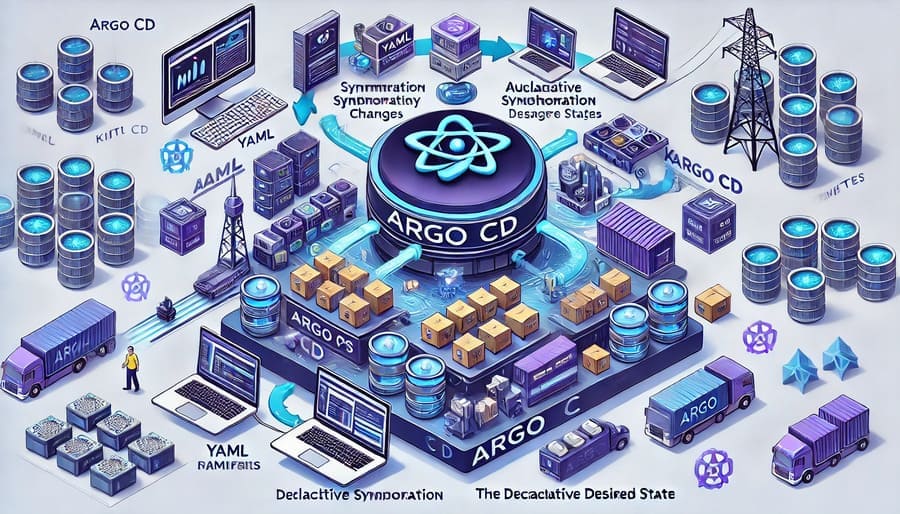
In the rapidly evolving landscape of cloud-native technologies, Kubernetes has emerged as the de facto standard for container orchestration. However, as organizations scale their Kubernetes deployments across multiple clusters and environments, managing applications consistently becomes increasingly challenging. Enter Argo CD, a declarative, GitOps continuous delivery tool designed specifically for Kubernetes that has transformed how teams deploy and manage applications.
Before diving into Argo CD’s capabilities, it’s essential to understand the GitOps paradigm that underpins it. GitOps, a term coined by Weaveworks, represents a fundamental shift in how we approach infrastructure and application deployment:
- Git as the single source of truth: All desired system states are defined in Git repositories
- Declarative configurations: Systems are described using declarative specifications rather than procedural scripts
- Automated synchronization: Controllers continuously reconcile the actual system state with the desired state in Git
- Drift detection and remediation: Any divergence between the actual system state and the Git-defined desired state is automatically detected and corrected
This approach provides numerous benefits, including improved auditability, reproducibility, and a clear rollback path for changes. GitOps effectively brings software engineering best practices to infrastructure and deployment management.
Argo CD implements the GitOps paradigm specifically for Kubernetes environments. Created by Intuit and now an incubating project within the Cloud Native Computing Foundation (CNCF), Argo CD has gained widespread adoption for several key reasons:
Unlike traditional CI/CD tools retrofitted to work with Kubernetes, Argo CD is built from the ground up as a Kubernetes-native application. It extends the Kubernetes API through custom resource definitions (CRDs) and operates using controllers that follow the same reconciliation patterns as core Kubernetes components.
apiVersion: argoproj.io/v1alpha1
kind: Application
metadata:
name: data-processing-pipeline
namespace: argocd
spec:
project: default
source:
repoURL: https://github.com/organization/data-pipelines.git
targetRevision: HEAD
path: environments/production
destination:
server: https://kubernetes.default.svc
namespace: data-processing
syncPolicy:
automated:
prune: true
selfHeal: true
This approach ensures tight integration with Kubernetes’ security model, scaling capabilities, and observability systems.
Managing applications across development, staging, and production environments—often spanning multiple clusters—presents significant challenges. Argo CD elegantly solves this problem by allowing a single Argo CD instance to manage deployments across multiple Kubernetes clusters:
# Managing deployments to different environments
---
apiVersion: argoproj.io/v1alpha1
kind: Application
metadata:
name: data-pipeline-dev
spec:
source:
path: environments/development
destination:
server: https://dev-cluster.example.com
---
apiVersion: argoproj.io/v1alpha1
kind: Application
metadata:
name: data-pipeline-prod
spec:
source:
path: environments/production
destination:
server: https://prod-cluster.example.com
This capability dramatically simplifies environment promotion and consistent multi-cluster deployments.
While Kubernetes manifests are the most direct way to define resources, many teams use templating or higher-level configuration tools. Argo CD supports virtually all popular Kubernetes configuration approaches:
- Raw Kubernetes YAML/JSON manifests
- Helm charts
- Kustomize configurations
- Jsonnet templates
- Directory recursion for complex applications
This flexibility allows teams to choose the right tool for their specific needs while benefiting from Argo CD’s deployment capabilities.
Argo CD integrates with Argo Rollouts (another project in the Argo ecosystem) to support sophisticated progressive delivery techniques:
- Blue/Green deployments
- Canary releases
- A/B testing
- Experimentation with traffic splitting
These capabilities are particularly valuable for data engineering workloads where you need to validate a new processing algorithm or data model before fully transitioning to it.
Argo CD provides a powerful visual interface that shows the deployment status across all applications and environments:
![Argo CD UI conceptual image showing a dashboard with application deployment status across multiple clusters]
The UI allows operators to:
- Visualize application structure and relationships
- Compare desired and actual states
- Manually sync applications when automatic sync is disabled
- View application deployment histories
- Initiate rollbacks when needed
For automation and scripting, Argo CD also offers a feature-rich CLI that supports all the same operations.
For data engineering teams operating on Kubernetes, Argo CD offers several specific advantages:
Modern data platforms often consist of numerous components—Spark clusters, Airflow deployments, data warehouses, analytics tools, and more. Argo CD ensures these components are deployed consistently across environments:
# Example Argo CD Application for a data platform
apiVersion: argoproj.io/v1alpha1
kind: Application
metadata:
name: data-platform
namespace: argocd
spec:
project: data-engineering
source:
repoURL: https://github.com/organization/data-platform.git
targetRevision: HEAD
path: kubernetes
destination:
server: https://kubernetes.default.svc
namespace: data-platform
syncPolicy:
automated:
prune: true
selfHeal: true
Data engineering often involves stateful services like databases and distributed processing systems. Argo CD effectively manages these complex deployments, including:
- Ensuring proper ordering of resource creation
- Handling PersistentVolumeClaims and StatefulSets
- Managing configuration for distributed systems
- Coordinating upgrades of stateful applications
A key benefit of the GitOps approach is the clear separation between application configuration and its implementation. For data engineering workloads, this might mean:
- Storing data pipeline code in one repository
- Keeping environment-specific configurations (cluster addresses, resource limits, credentials references) in another repository
- Using Argo CD to combine these at deployment time
This separation allows data engineers to focus on algorithm development while platform teams manage the deployment infrastructure.
When a data transformation goes wrong, the ability to quickly revert to a previous known-good state is critical. Argo CD makes this as simple as reverting a Git commit or specifying a previous version, dramatically reducing recovery time during incidents.
Getting started with Argo CD involves several key steps:
Argo CD can be installed directly on your Kubernetes cluster:
kubectl create namespace argocd
kubectl apply -n argocd -f https://raw.githubusercontent.com/argoproj/argo-cd/stable/manifests/install.yaml
For production environments, additional considerations include:
- High availability setup
- Resource allocation
- Integration with SSO
- RBAC configuration
Connect Argo CD to your Git repositories:
# Using the Argo CD CLI
argocd repo add https://github.com/organization/data-pipelines.git --username git --password <token> --name data-pipelines
# Or via Kubernetes manifest
apiVersion: v1
kind: Secret
metadata:
name: data-pipelines-repo
namespace: argocd
labels:
argocd.argoproj.io/secret-type: repository
stringData:
type: git
url: https://github.com/organization/data-pipelines.git
username: git
password: <token>
Create your first application:
apiVersion: argoproj.io/v1alpha1
kind: Application
metadata:
name: stream-processing
namespace: argocd
spec:
project: default
source:
repoURL: https://github.com/organization/data-pipelines.git
targetRevision: HEAD
path: kafka-streams/base
kustomize:
images:
- org/kafka-processor:latest
destination:
server: https://kubernetes.default.svc
namespace: stream-processing
syncPolicy:
automated:
prune: true
selfHeal: true
syncOptions:
- CreateNamespace=true
For larger deployments, the “App of Apps” pattern allows you to define a hierarchy of applications:
# Parent application that manages other applications
apiVersion: argoproj.io/v1alpha1
kind: Application
metadata:
name: data-platform
namespace: argocd
spec:
project: default
source:
repoURL: https://github.com/organization/data-platform-apps.git
targetRevision: HEAD
path: apps
destination:
server: https://kubernetes.default.svc
namespace: argocd
syncPolicy:
automated:
prune: true
selfHeal: true
The repository would contain additional Application definitions, creating a layered management approach.
Based on industry experience, here are some effective patterns for using Argo CD in data engineering contexts:
Using Kustomize overlays allows you to define a base configuration for your data pipeline and then apply environment-specific adjustments:
data-pipeline/
├── base/
│ ├── deployment.yaml
│ ├── service.yaml
│ └── kustomization.yaml
├── overlays/
│ ├── development/
│ │ ├── resource-limits.yaml
│ │ └── kustomization.yaml
│ ├── staging/
│ │ ├── resource-limits.yaml
│ │ └── kustomization.yaml
│ └── production/
│ ├── resource-limits.yaml
│ ├── scaling.yaml
│ └── kustomization.yaml
Argo CD applications can then point to the appropriate overlay for each environment.
For certain batch data processes, you might want to synchronize on a schedule rather than immediately:
apiVersion: argoproj.io/v1alpha1
kind: Application
metadata:
name: monthly-reporting-jobs
namespace: argocd
annotations:
argocd-image-updater.argoproj.io/image-list: monthly-report=org/monthly-report:latest
argocd-image-updater.argoproj.io/monthly-report.update-strategy: digest
argocd-image-updater.argoproj.io/monthly-report.schedule: "0 0 1 * *" # First day of each month
spec:
# Application specification
This approach allows you to coordinate application updates with your data processing schedule.
When deploying new machine learning models, you can use Argo Rollouts for gradual traffic shifting:
apiVersion: argoproj.io/v1alpha1
kind: Rollout
metadata:
name: inference-service
spec:
replicas: 5
strategy:
canary:
steps:
- setWeight: 10
- pause: {duration: 1h}
- setWeight: 30
- pause: {duration: 1h}
- setWeight: 60
- pause: {duration: 1h}
- setWeight: 100
revisionHistoryLimit: 2
selector:
matchLabels:
app: inference-service
template:
metadata:
labels:
app: inference-service
spec:
containers:
- name: inference-service
image: org/model-inference:v2
ports:
- name: http
containerPort: 8080
This allows you to monitor model performance metrics during the rollout and automatically roll back if quality thresholds aren’t met.
For data pipelines that require access to sensitive information, you can combine Argo CD with sealed secrets or external secret management:
apiVersion: bitnami.com/v1alpha1
kind: SealedSecret
metadata:
name: database-credentials
namespace: data-pipeline
spec:
encryptedData:
username: AgBy8hCM8...truncated...
password: AgBy8hCM8...truncated...
Argo CD will deploy the sealed secret, which can only be decrypted by the controller running in the target cluster, maintaining security while following GitOps principles.
Based on lessons learned from large-scale deployments, here are some best practices for using Argo CD effectively:
As your deployment grows, repository organization becomes critical:
repos/
├── platform-apps/ # Core platform services managed by platform team
├── data-pipelines/ # Data processing applications
│ ├── streaming/
│ ├── batch/
│ └── ml-models/
└── environments/ # Environment-specific configurations
├── development/
├── staging/
└── production/
This separation provides clear ownership boundaries and simplifies access control.
Argo CD supports fine-grained RBAC to control who can view and manage applications:
apiVersion: v1
kind: ConfigMap
metadata:
name: argocd-rbac-cm
namespace: argocd
data:
policy.csv: |
p, role:data-engineer, applications, get, data-pipelines/*, allow
p, role:data-engineer, applications, sync, data-pipelines/*, allow
p, role:platform-admin, applications, *, *, allow
g, user@example.com, role:data-engineer
Customize health checks for data-specific applications that might have unusual startup patterns:
apiVersion: argoproj.io/v1alpha1
kind: Application
metadata:
name: data-lake-ingestion
spec:
# Standard spec...
ignoreDifferences:
- group: apps
kind: StatefulSet
jsonPointers:
- /spec/replicas
- group: batch
kind: Job
jsonPointers:
- /status
Integrate Argo CD with your monitoring stack to track synchronization status:
apiVersion: monitoring.coreos.com/v1
kind: ServiceMonitor
metadata:
name: argocd-metrics
namespace: monitoring
spec:
selector:
matchLabels:
app.kubernetes.io/name: argocd-metrics
endpoints:
- port: metrics
Set up alerts for sync failures, especially for critical data pipelines.
Ensure you have procedures for recovering Argo CD itself:
- Regular backups of the Argo CD Kubernetes resources
- Documentation of repository connections
- Runbooks for reinstallation if necessary
Remember that while applications are defined in Git, Argo CD’s own state should be backed up separately.
As the GitOps approach continues to gain traction, several trends are shaping the future of Argo CD:
- Tighter integration with CI pipelines, creating seamless CI/CD workflows from code commit to deployment
- Enhanced multi-cluster management capabilities, addressing the challenges of global Kubernetes deployments
- Advanced progressive delivery features, providing more sophisticated deployment patterns especially relevant for data and ML workloads
- Deeper integration with security scanning and policy enforcement tools
- Extended observability for complex application deployments
For data engineering teams, these advancements promise even better tools for managing complex, stateful applications on Kubernetes with the reliability and auditability that GitOps provides.
Argo CD represents a significant advancement in how we approach continuous delivery for Kubernetes applications. By implementing GitOps principles in a Kubernetes-native way, it addresses many of the challenges that data engineering teams face when deploying complex, stateful applications across multiple environments.
The key benefits Argo CD brings to data engineering include:
- Consistency across environments, reducing “works on my cluster” problems
- Auditability of all changes through Git history
- Self-healing deployments that automatically correct drift
- Simplified rollbacks when issues arise
- Scalable management across multiple clusters and teams
As organizations continue to migrate data workloads to Kubernetes, tools like Argo CD will play an increasingly important role in ensuring these deployments are reliable, reproducible, and maintainable. Whether you’re deploying stream processing applications, batch ETL jobs, or machine learning models, Argo CD provides a solid foundation for implementing GitOps in your data engineering practice.
By embracing Argo CD and the GitOps approach, data engineering teams can focus more on delivering value through data processing and less on the mechanics of deployment, ultimately leading to more reliable data platforms and faster delivery of insights to the business.
Keywords: Argo CD, GitOps, Kubernetes, continuous delivery, deployment automation, configuration management, Kubernetes operators, CI/CD, data engineering, data pipelines, progressive delivery, application deployment, declarative configuration, infrastructure as code, DevOps
#ArgoCD #GitOps #Kubernetes #ContinuousDelivery #K8s #DataEngineering #CICD #CloudNative #DataOps #DevOps #KubernetesOperators #ProgressiveDelivery #InfrastructureAsCode #CNCF #ApplicationDeployment