Mode
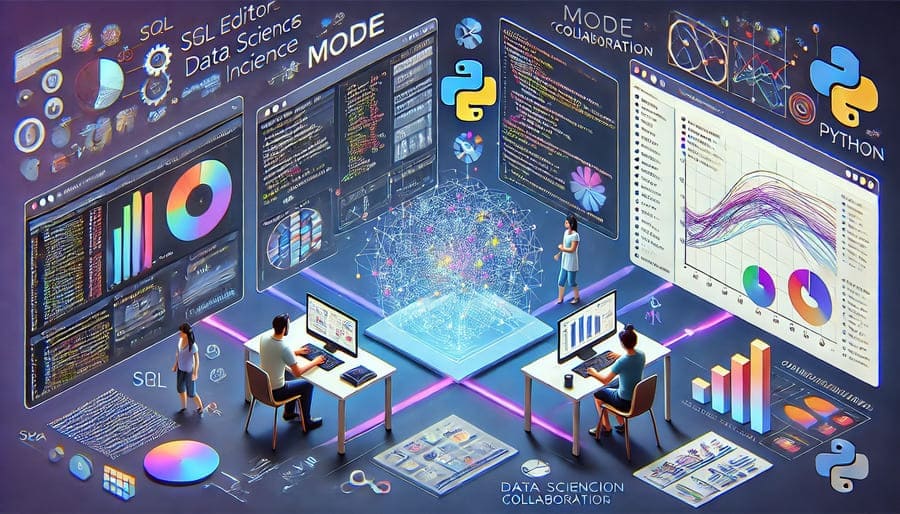
In today’s data-driven business landscape, the gap between technical data practitioners and business decision-makers remains one of the most significant challenges organizations face. Mode Analytics has emerged as a pioneering solution to this problem—a collaborative analytics platform that transforms how teams explore, analyze, share, and act on their data.
Traditional analytics workflows have long been plagued by disconnects: data analysts write SQL queries and create visualizations, then export static reports for business users who often need modifications, creating endless back-and-forth cycles. Mode recognized this fundamental inefficiency and built a platform that brings these worlds together in a seamless, collaborative environment.
Founded in 2013 by Derek Steer, Benn Stancil, and Josh Ferguson—all former analysts at Yammer—Mode was designed based on their firsthand experience with analytics bottlenecks. Their vision was to create a unified workspace where technical analysis and business consumption could coexist, dramatically accelerating the journey from question to insight.
At its core, Mode combines three critical components that are typically separated in the analytics stack:
- SQL Editor: A powerful environment for querying databases with modern features like autocomplete, version control, and query history
- Python/R Notebooks: Integrated data science tools for advanced analysis and transformation
- Visualization Studio: A flexible system for creating charts, dashboards, and interactive reports
This unified approach means analysts can move seamlessly from data extraction to analysis to visualization without juggling multiple tools. The notebook-style workflow preserves the entire analytical process—not just the final output—creating transparency and enabling others to learn from the approach.
Mode’s collaboration features extend far beyond simple dashboard sharing:
- Live Editing: Multiple analysts can work on the same report simultaneously
- Version History: Track changes and revert to previous versions when needed
- Discussion Threads: Comment directly on specific visualizations or analyses
- Parameterized Reports: Create interactive reports that non-technical users can customize
- Collections: Organize analyses by project, team, or theme for easy discovery
- Spaces: Create dedicated workspaces for different departments or initiatives
These features transform analytics from a service delivered by data teams into a collaborative process where business stakeholders actively participate in exploration and discovery.
Mode embraces SQL as the lingua franca of data analysis while recognizing its limitations:
- Database Connections: Connect to virtually any SQL database, data warehouse, or lake
- Query Sharing: Create a library of trusted SQL queries for reuse
- Visual Explorer: Enable no-code exploration for those who don’t know SQL
- Python and R Integration: Seamlessly transition to advanced analytics when needed
- Dbt Integration: Connect to data transformation workflows for end-to-end lineage
This approach allows analysts to work efficiently with SQL while providing on-ramps for both less technical users and more advanced data science needs.
While Mode provides powerful tools for analysts, it also empowers business users:
- Drag-and-Drop Interface: Create visualizations without coding
- Explorations: Start from existing reports and modify parameters
- Interactive Filtering: Slice data dynamically without requesting new analyses
- Custom Parameters: Create dropdown menus, date selectors, and free text inputs
- Scheduled Delivery: Receive updated reports automatically via email
These features allow business teams to self-serve for common analyses while still benefiting from the rigor of analyst-defined data sets and calculations.
Mode extends beyond internal analytics to customer-facing scenarios:
- Branded Reports: Embed analytics in your product with your design language
- Interactive Components: Maintain full exploration capabilities in embedded views
- Row-Level Security: Ensure customers see only their relevant data
- Theme Customization: Match your product’s look and feel
- API Access: Programmatically create and update reports
This capability has made Mode popular among product teams building analytics into SaaS platforms, creating new revenue streams and increasing customer stickiness.
Product managers and developers leverage Mode to:
- Track feature adoption and engagement metrics
- Analyze user journeys and conversion funnels
- Monitor performance and error rates
- Calculate retention and churn metrics by cohort
- Evaluate A/B test results with statistical rigor
Marketing teams utilize Mode for:
- Attribution modeling across marketing channels
- Campaign performance monitoring and comparison
- Customer segmentation and targeting analysis
- Content engagement and performance metrics
- Social media and website analytics integration
Finance departments implement Mode for:
- Revenue forecasting and trend analysis
- Cash flow and runway visualization
- Unit economics and margin calculations
- Budget variance monitoring
- Investor-ready financial reporting
CS teams rely on Mode to:
- Create health score dashboards for accounts
- Predict renewal likelihood
- Monitor usage patterns that signal potential churn
- Track support ticket volume and resolution metrics
- Analyze feature adoption by customer segment
Mode combines cloud-based accessibility with enterprise-grade security and performance:
- Cloud-Native: Built for modern data environments
- Scalable Compute: Handles complex analyses across large datasets
- In-Memory Processing: Accelerates interactive explorations
- Caching Layer: Optimizes performance for frequently accessed reports
- API-First Design: Enables programmatic interaction with all platform capabilities
- SOC 2 Compliance: Enterprise-grade security standards
- Role-Based Access: Granular control over data and report access
- SSO Integration: Seamless authentication with existing systems
- Audit Logging: Comprehensive tracking of platform usage
- Data Encryption: Protection at rest and in transit
Mode represents a significant departure from legacy business intelligence approaches:
While traditional BI focuses on creating fixed views of data, Mode emphasizes:
- Analytical Transparency: The process is as valuable as the output
- Iterative Exploration: Questions lead to insights which lead to new questions
- Code and Visual Parity: Equal support for SQL/Python and point-and-click interfaces
- Workflow Integration: Analytics embedded in decision-making processes
- Collaborative Discovery: Multiple perspectives enriching the analytical process
Rather than being a monolithic application, Mode embraces a modular architecture:
- Query Engine Independence: Connect to your existing data infrastructure
- Integration-Friendly: Works alongside specialized tools like dbt, Airflow, and Fivetran
- Extensibility: Python and R support for specialized analytical needs
- API-First Design: Programmatically incorporate Mode into other workflows
- Complementary to Data Warehousing: Leverages investments in modern data platforms
Organizations can maximize value from Mode through these proven approaches:
- Define specific business questions before building reports
- Create a prioritized backlog of analytical needs
- Align reporting with key strategic initiatives
- Develop consistent metric definitions across analyses
- Focus on actionable insights rather than data dumps
- Identify Mode champions across different departments
- Document standardized practices and naming conventions
- Create reusable templates for common analyses
- Establish peer review processes for critical reports
- Share successes and learnings in regular showcase sessions
- Implement proper data modeling upstream in your warehouse
- Create semantic layers for common business entities
- Set up appropriate refresh schedules based on data update frequency
- Establish naming conventions for queries and reports
- Configure access controls aligned with data governance policies
- Conduct role-based training sessions
- Create starter templates for different departments
- Establish office hours for analytics assistance
- Recognize and celebrate insights that drive business impact
- Gather feedback to continuously improve the analytics experience
As data becomes increasingly central to business operations, Mode continues to evolve:
- Enhanced visual exploration capabilities
- Deeper integration with machine learning workflows
- More sophisticated statistical analysis tools
- Expanded report interactivity options
- Advanced data storytelling features
- Real-time collaboration enhancements
- Expanded commenting and annotation capabilities
- Workflow integrations with tools like Slack and Microsoft Teams
- Knowledge-sharing features for analytical techniques
- Enhanced discovery for finding relevant existing analyses
- Enhanced governance and compliance features
- More sophisticated access control options
- Improved performance for large-scale deployments
- Expanded embedded analytics capabilities
- Enhanced security features for sensitive data
Mode represents a fundamental shift in how organizations approach analytics—moving from a siloed, service-request model to a collaborative discipline where technical and business expertise converge. By providing a unified environment where SQL queries, data science notebooks, and business-friendly visualizations coexist, Mode eliminates the traditional handoffs and translations that slow the analytical process.
In today’s competitive landscape, the organizations that thrive are those that can quickly transform data into decisions. Mode accelerates this process by breaking down the barriers between those who work with data and those who act on it, creating a shared space where questions lead to insights and insights lead to actions.
Whether you’re an analyst seeking to increase your impact, a business leader looking to build a more data-driven culture, or a product manager wanting to embed analytics into your offerings, Mode provides a platform where collaboration amplifies the value of your data. As analytics evolves from a specialized function to an organizational capability, platforms like Mode that emphasize collaboration, transparency, and accessibility will continue to define the future of how we work with data.
#ModeAnalytics #CollaborativeAnalytics #DataAnalysis #BusinessIntelligence #SQL #PythonAnalytics #DataVisualization #AnalyticsPlatform #DataDriven #BusinessDashboards #DataScience #DataCollaboration #EmbeddedAnalytics #DataExploration #AnalyticsWorkflow